Experienced Lawyer's Guide To The Best Legal Document Software
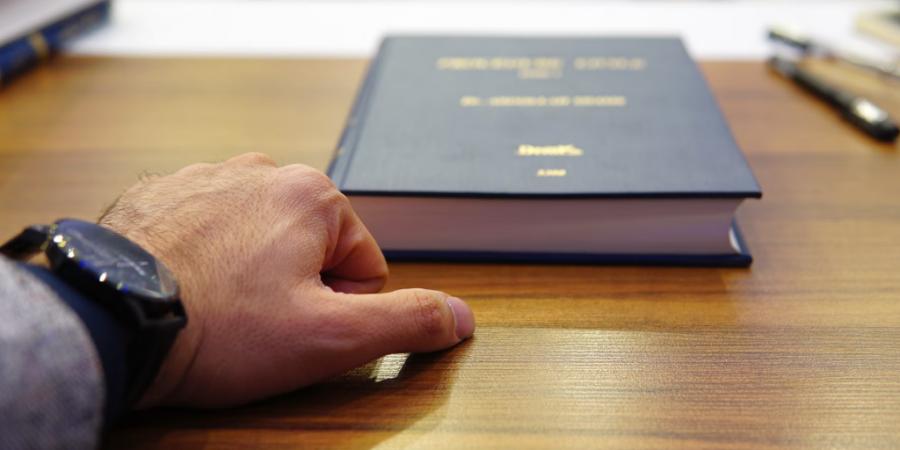
Today, virtually every lawyer has access to a computer and the internet. This has made it easier than ever for clients to find legal representation. But, it can be a challenge for lawyers to keep up with all of the changes in technology. For example, you can now do much of your document preparation work from the comfort of your own home. This can save you time, but it can also be a challenge for an inexperienced lawyer. If you want to do more of your document preparation work efficiently, you should look into some of the best legal document software available.
This article covers everything you need to know about legal document software, including what it is, why you would use it, and the best legal document software for your needs.
What Is Legal Document Software?
Legal document software is computer software designed to make the process of creating, organizing, and managing legal documents easier. The type of documents you can create and/or manage with this software ranges from simple to highly complex. Examples of legal documents software include:
- Contracts
- Powers of attorney
- Notarizations
- Wills
- Probate documents
- Conveyancing documents
- Litigation documents
- Any other legal documents you may need
Why Use Legal Document Software?
If you are a lawyer who does a lot of document preparation work, you may want to consider switching to legal document software. You can save time and effort by using computer software to organize and create your documents. This frees up your schedule to focus on your client's needs.
Additionally, if you use a word processing program like Microsoft Word, you are SOLID if your computer is infected with a virus or if your computer becomes defective. You can lose hours of work and be very far behind in your caseload if this happens. The best legal document software eliminates the risk of losing your documents due to computer problems.
What Software is Available?
Here are some of the best legal document software programs available:
- Microsoft Word - The most well-known word processing program. Can be used for free, but you will lose a lot of formatting and other features. Can be expensive and time-consuming to update for new laws and regulations.
- Adobe Acrobat - Easy-to-use and highly versatile. Can be used for free, but you will lose some of the advanced features such as electronic signatures.
- Google Docs - A newer alternative to Microsoft Word. Very similar to Microsoft Word in terms of functionality. Can be used for free, but you will lose the ability to share documents with others.
- QuickBooks - Intuit's accounting software is also great for creating and managing legal documents. Can be used for free, but you will lose formatting and other features.
- Z Words - Z Words is a specialized legal document software program designed for lawyers. It can be a little expensive, but it is a very powerful program and likely to be the best legal document software for your needs.
Which Software is the Best for You?
If you are a lawyer who does a lot of document preparation work, you may want to consider switching to legal document software. You can save time and effort by using computer software to organize and create your documents. This frees up your schedule to focus on your client's needs.
Additionally, if you use a word processing program like Microsoft Word, you are SOLID if your computer is infected with a virus or if your computer becomes defective. You can lose hours of work and be very far behind in your caseload if this happens. The best legal document software eliminates the risk of losing your documents due to computer problems.
Bottom line
Legal document software is computer software designed to make the process of creating, organizing, and managing legal documents easier. The type of documents you can create and/or manage with this software ranges from simple to highly complex.
If you are a lawyer who does a lot of document preparation work, you may want to consider switching to legal document software. You can save time and effort by using computer software to organize and create your documents. This frees up your schedule to focus on your client's needs. Additionally, if you use a word processing program like Microsoft Word, you are SOLID if your computer is infected with a virus or if your computer becomes defective. You can lose hours of work and be very far behind in your caseload if this happens. The best legal document software eliminates the risk of losing your documents due to computer problems.
Previous Posts: